How to do webscraping with python selenium
• • ☕️ 2 min readHow to do webscraping with selenium python
Hello everyone, in this series of tutorials, we’re going to cover how to use selenium with python to do advanced webscraping. I’ll walk you through everything from setting it up, until deploying your scrapers on a remote host.
First what is webscraping?
Web scraping, is the process of collecting data that’s freely available from the internet.
What are the tools used to do web scraping? The following are some of the tools inside the python ecosystem:
- Beautifulsoup
- Scrapy
- Requests
- Selenium
We’ll focus on selenium in this series of posts.
Setting up the environment
for this tutorial we’ll use google chrome, if you don’t have it please install it from the following link: Google Chrome
First you’ll need to know which version of chrome you’re using. to know which version you need to go there in your chrome:
chrome://settings/help
After you open your link you will see the version of your chrome:
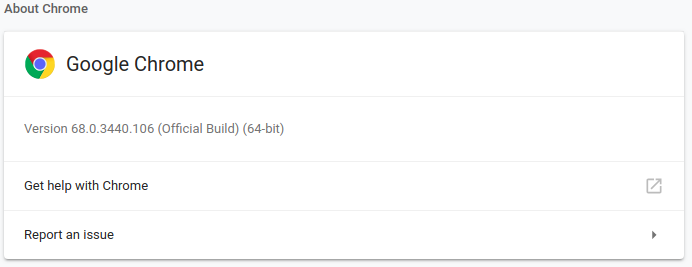
For example, that previous image is from my system, and it clearly says that my chrome version is 68.0.03440 64-bit.
The next step is to download the appropriate version from this link:
After downloading, you’ll need to extract the executable file and keep it on the Desktop for example.
Please note that you can use other browsers than chrome, but the steps are similar.
Next step is to install selenium library.
I assume you have python 3+ installed, if you don’t have it, please install it from the following link:
To install selenium we’ll use pip
pip install selenium
To make sure everything is set up correctly we’ll open python and import selenium and run the webdriver:
import selenium
import selenium.webdriver as webdriver
driver = webdriver.Chrome(executable_path = PATH_TO_CHROME_DRIVER)
and make sure to replace PATH_TO_CHROME_DRIVER with where your extracted chrome driver is.
After that you should see a Chrome window opened:
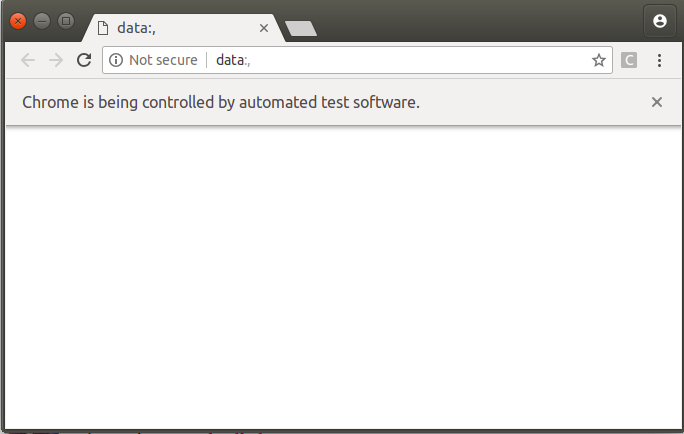
Conclusion
We’ve setup the environment, by downloading the chromedriver and the selenium library. In the following posts We’ll start opening some sites and extracting data with python and selenium.